How it works
When you sign up, you get a custom website that comes configured with your logo, brand colors, and any info you provided during signup. We’ll add placeholder pages that are ready for your content. You can launch as is, or you can customize your site to make it your own.
1) Tell us what you want.
When you sign up, we’ll ask you to provide some information about your business so we can configure your website for your needs. During this stage, we will get to work preparing your custom website. We’ll setup hosting, install WordPress, configure the custom theme and plugins, get the back end set up, and add placeholder content.
2) Make it yours.
When your site is ready, we’ll give you access to a staging area where you can customize your site and add your content. You can simply customize the placeholder pages we added, or you can build new pages using pre-made page sections and modules. We’ll be there to help you every step of the way. We’ll even do it for you if you want.
3) Review. Publish. Profit.
When you are ready, we’ll do a review of your site to make sure everything looks and works great. After that, we’ll publish your site to your domain name. Your site is now open for buiness. Now the marketing work begins! Access our marketing library for tips and action plans to make the most of your new marketing website.
What customizations can I make?
Website customizations can be broken down into two categories: theme customizations and page customizations.
Theme customizations affect the global look of your site. This includes the header and footer layout, logo, main menu styling, typography (font sizes and colors), color scheme, etc.—all of these are easily customizable in real-time (so you can see your changes as you make them). Custom CSS can also be used to change anything not covered by the customizer.
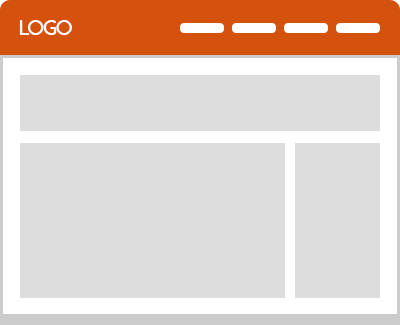
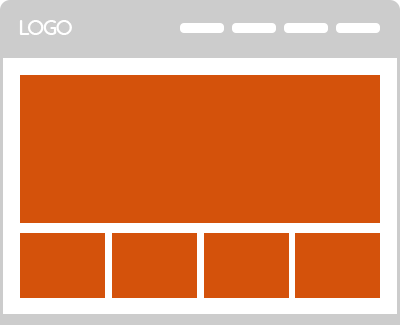
Page customizations affect the layout and styling of the content area between the header and footer, on individual pages. In WordPress, pages are used for custom content—like landing pages or the homepage. You can create landing pages by removing the header and footer areas. Our visual page builder and library make creating and customizing pages quick & easy.
Building and maintaining a website is hard work.
